I'm sorry because this tutorial is very simple, but it's not decrease the step to use. And I'm sorry too, beacause my English is bad.
Instruction :
Download the Bluestacks Easy
Prepare the Official Bluestacks Offline Installer
Download here : "Ice Cream Sandwich" or "KitKat"
Install Bluestacks until complete, then full close (move your pointer into try icon, click the Bluestacks's icon, click quit)
Launch the Bluestacks Easy
For rooting, setting the Bluestacks Eazy like a pic
1. RootEZ Tab
2a. Browse the Root.fs manually or automatically to root
2b. Restore the Root.fs to unroot the Bluesatcks
3. Select your Bluestacks version
4a. Select Rooting to root your Bluestacks
4b. Select Full Unroot to unroot your Bluestacks
5. Select the Method
6. Click Procced to start the rooting or unrooting
Wait the rooting procces until complete
If the rooting procces has done, Bluestacks will start automatically
Finish, your Bluestacks has been completed rooting
Tutorial by : Izud Jr
Tool by : Bayu Kurniawan








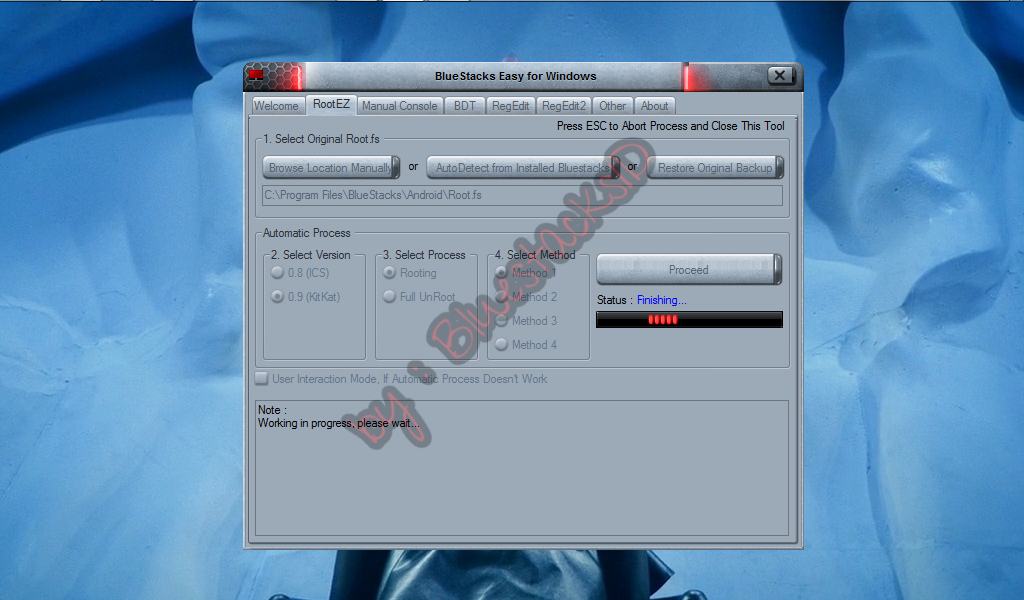








0 Komentar
Penulisan markup di komentar